Are you looking for the Best Dell Monitor for MacBook Pro? Look no further. Our expertly curated & well-researched list of top Dell monitors offers stunning display quality and seamless compatibility with your MacBook Pro.
Without any doubt, Dell makes great monitors, especially for office use. Dell monitors have better ergonomics than its top rivals, and the color gamut coverage is also wide for a realistic picture.
Besides, if you want to expand your MacBook screen, we recommend you get a Dell monitor, considering its excellent motion handling capacity, bright screen, and affordability. Also, Dell has a huge variety of screen sizes to cater to different types of users, and the built-in features also vary from model to model. However, the premium built quality claims to last longer than HP monitors, and the display processing will always be pure and fast.
Best Dell Monitor for MacBook Pro Comparison Table 2023
| Monitors | Rating | Price |
|---|---|---|
| Dell 27 LED Backlit LCD Monitor SE2719H | ⭐⭐⭐⭐⭐ | |
| Dell UltraSharp U2720Q | ⭐⭐⭐⭐⭐ | |
| Dell E1916HV VESA Mountable | ⭐⭐⭐⭐ | |
| Dell S2421HN 24 Inch Full HD 1080p | ⭐⭐⭐⭐⭐ | |
| Dell U2722D - 27-inch QHD | ⭐⭐⭐⭐ |
So, let’s look at some of Dell’s top models, having different screen sizes and incredible features. We also narrowed our research and gathered the best Dell monitor for MacBook pro.
1. Dell 27 LED Backlit LCD Monitor SE2719H

Dell 27-inch LED Backlit is a decent monitor used for multiple purposes. It has a huge screen with a 16:9 aspect ratio and 1080p resolution to give you an immersive watching or working experience. Also, the IPS panel may struggle a bit with contrast, but it maintains excellent brightness while giving great viewing angles.

Also, in-plane switching technology maintains color accuracy and consistency across 178/178 degrees angles so that you can use it for image or video editing. Besides, the monitor has an elegant design with a thin bezzle frame, and the stand is relatively smaller to save space. At the rear panel, the monitor includes three input ports, including HDMI, VGA, and a power connector. Connectivity options are quite limited, but the HDMI would be enough to connect a MacBook pro.
The display is satisfactory, with a 1080p resolution and a standard contrast ratio of 1000:1. 5ms (grey to fast) response time tries hard to reduce the motion blur, and the basic 60Hz refresh rate keeps the display insane for regular office and personal work.
Moreover, the built-in features include Dell’s easy arrangement that lets you open multiple tabs at once and allows you to stay organized while working on different apps. The flicker-free technology minimizes eye fatigue and boosts productivity levels. Meanwhile, we have prepared a list of best 27 inch monitors for your Macbook.
• Eye comfort with flicker-free technology
• Dell EasyArrange
• Good ergonomics
2. Dell UltraSharp U2720Q

Dell always sets a bar high with its amazing monitors, and Dell U2720Q is no exception to retaining the class. It is a premium monitor with a 27-inches screen size to connect with a 14 or 16-inch MacBook pro.
The in-plane switching (IPS) panel ensures incredible color consistency to enrich the display, and the 3840 by 2160p resolution provides exclusive and exceptional visuals of the screen. In addition, 99% sRGB color gamut coverage ensures stunning color representation with billions of colors on screen. The display clarity is also decent, making everything sharp enough to optimize.
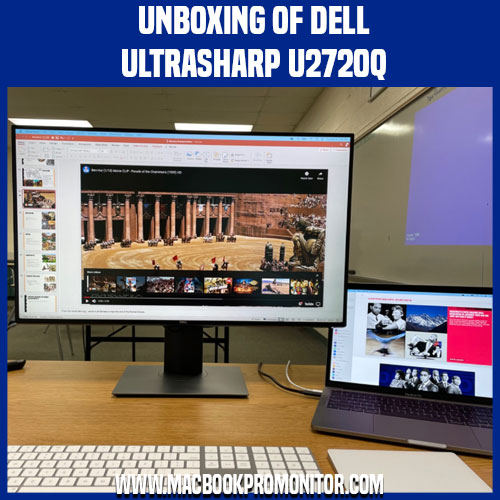
The thin profile with a huge screen size and IPS panel screams for maximized productivity. Lots of connectivity ports at the back also encourage connecting different devices and make it a go-to monitor at your workstations. It includes HDMI, DisplayPort, two USB-C, three USB 3.0, and one audio output port. We have also written a complete guide on how to connect dell monitor to a MacBook pro.
The monitor is also a great choice for regular gaming, considering its low input lag and decent response time. The lack of VRR and refresh rate limited to 60Hz is quite disappointing. However, on the upside, excellent ergonomics help you choose the right position to set the monitor screen, so you won’t feel eye fatigue after working odd hours.
Hence, we call it the best Dell monitor for MacBook pro that helps you connect the device and entertain other devices simultaneously with rich connectivity sources. The extra-wide viewing angles allow you to share the content with friends and a huge audience with exceptional consistency.
• Slim and sleek design
• Vibrant colors
• Great ergonomics
• Energy-star certified
3. Dell E1916HV VESA Mountable

Another great monitor from Dell production has only a 19-inches screen that comes with an adjustable stand. It is the most affordable and decent monitor we have ever come across, with decent display quality, billions of color reproduction, and attractive aesthetics.
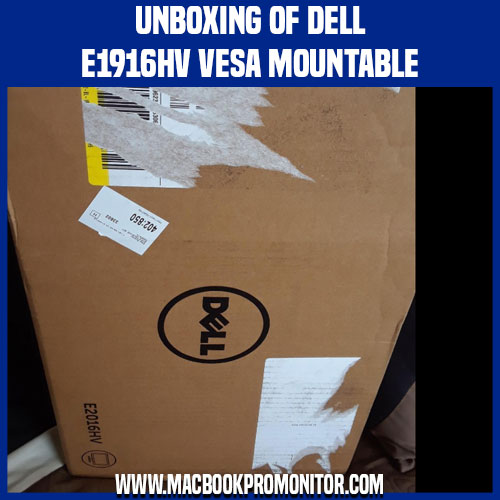
The widescreen comprises all the features and fast processing capability you can crave for personal and business use. The long-term process reliability ensures safe and secure downloading, saving, and expanding your usage, whether in workstations or at home. Besides, it allows tilting the screen upward or backward to enjoy comfortable working or gaming.
The display quality is worth noticing, with 1366 x 768 resolution at 60Hz. The 16:9 aspect ratio provides enough room to multitask with an excellent organization on the screen. In addition, 16.7 million colors reproduction makes everything lifelike, and the 600:1 standard contrast ratio may struggle to go darker with blacks, but it won’t disappoint you in your professional events.
Also, the 0.30mm by 0.30mm pixel pitch makes everything on the screen sharp enough to go unnoticed. 5ms response time maintains the display flow, so there will be less blurring and decent motion handling. At last, with only 13.3W power consumption via Energy star certification, it is designed to work more without burdening your power consumption. So, it can be a great all-rounder external monitor that is portable enough to carry while traveling.
• Adjustable monitor arm
• 100% VESA mounting
• Less power consumption
• 5ms response time
4. Dell S2421HN 24 Inch Full HD 1080p

Are you also a gaming enthusiast and looking for an external monitor for your 14-inch MacBook pro to extend its screen? Dell S2421HN comes to your rescue. It is a monitor to set up in your gaming studio, having slim bezels and 24-inch widescreen.
We call it an ultrawide screen because you may need a dedicated spot to set it. Though it weighs only 3.3kg, making it is portable enough to carry in your luggage for safe traveling. Like other gaming monitors, it also has an IPS panel that ensures wide viewing angles to watch accurate colors and objects from a significant distance.

In addition, the display can reproduce 24 bits’ color with 8 bits panel depth to make everything realistic and bring life to the objects. The display is great for image or video editing, and gaming will be spectacular with 75Hz. Also, to make everything sharp, the monitor features 1000: static contrast ratio while minimizing the blurred portions with a 4ms response time.
However, there is no built-in camera, and the ergonomics are also limited to tilt only, which is quite a disappointment for this premium external monitor. On the upside, dual HDMI with HDCP 1.4 lets you effortlessly connect the MacBook Pro, and one 3,5mm audio output is also available for private listening and gaming.
An anti-glare screen with low blue light and flicker-free technology promotes long gaming sessions and tension-free working while keeping your eyes safe and secure. Thus, if your budget is tight and you want a reliable and environment-friendly monitor for MacBook pro, get this S2421HN 24-Inch Full HD monitor.
• 178/178 degrees viewing angles
• High-resolution display
• AMD Free Sync
• Anti-glare, matte coating
• No built-in camera
5. Dell U2722D – 27-inch QHD

At last, we have this ultrasharp monitor from Dell, winning hearts with its platinum silver built, easy to blend in any office or workstation. The monitor is ideal for freelancing, gaming, personal, or business usage with a 27-inch widescreen and Comfortview plus technology that boosts productivity.
The monitor works great while connecting to MacBook Pro via HDMI 1.4 port. The multiple USB 3.0, USB-C, and USB-A ports give you a luxurious experience by keeping all your smart devices active, and the data transfer is also seamless. Also, this 13.6 pounds is easy to carry while traveling.

Working on the Dell U2722D is so much fun with the Easy Arrange function that helps you keep everything organized in multiple windows, ensuring excellent multitasking abilities. The auto-restore function always comes to the rescue when you have to leave with unfinished work; it lets you begin from where you left off with detailed monitor function tracking.
The display performance is also worth appreciating with 100% sRGB, 95% DCI-P3, and 1.07 billion color depth with 100% Rec.709. The IPS panel keeps all the colors intact while viewing from different angles and the little detailing with a 1440p resolution screen brings life to the display.
It is the perfect example of when the style meets professionals because this aesthetically pleasing monitor gives you a push when you procrastinate and provide an excellent user experience without getting hard on your pockets.
• Ultrasharp display with high-resolution
• Premium color accuracy
• Lots of built-in functions for a productivity boost
Conclusion
Connecting an external monitor to MacBook Pro makes sense due to the small and sensitive screen. Getting a reliable monitor with compatible connectivity is very important to expand its use.
Since Dell is a famous and reliable brand for all computer accessories, we have reviewed the best dell monitors for the MacBook Pro that may not offer technologically advanced features. Still, it can be the exceptional 2nd screen for your MacBook pro. So, check out the individual specs and qualities for environment-friendly monitors and let us know which one caught your attention. For more such informative reviews, you can head to our homepage.
FAQs
Dell U2720Q is the best monitor for the MacBook Pro, with a high resolution of 2160p and many connectivity inputs. Bright and vivid colors with 100% accuracy and consistency keep you going while working, and the low blue light reduces eye fatigue.
Yes, Dell monitors come with an HDMI port that should be enough to connect with MacBook Pro. Besides, the built quality and display performance of Dell monitors are beyond perfect compared to its rivals.

Hello, this is James. A technology enthusiast with a particular fondness for displays. As someone who loves all things tech, I have developed a keen eye for identifying the best displays in the market. Whether you are a casual user or a professional designer, I am confident that my reviews will help you find the perfect monitor for your needs. In my reviews, I take an in-depth look at each monitor, highlighting its strengths and weaknesses. I also compare different models to help you make an informed decision about your next purchase.
daxktilogibigibi.HkZSMD0dDYap
xyandanxvurulmus.YCFfsOIJ3gvl
chubascos xyandanxvurulmus.ae1gph4x5xbf
countermelody xyandanxvurulmus.0gvhqUlicP5S
eski rahatiniz olmayacak vurgunyedim.UGjbxjN6YVxY
eskort siteleri yaralandinmieycan.DpnYtNHpUZV5
watch porn video citixx.H45QK4jVdwfe
food porn hyuqgzhqt.ZR1gcOx5AfVf
anal siteleri ewrjghsdfaa.ZYce2atbduYO
bahis siteleri child porn wrtgdfgdfgdqq.MgUI5FIcZUaJ
watch porn video pompadirha.u0lN6wBMSIVW
porn asillartaklitler.w5WpcmeW2vQE
am siteleri hephupx.TSF8ilhqRwcy
sektor benim zaten amin evladi hepxhupx.UUrA4gEyYBls
seks siteleri juljulfbi.2amTvUKw3jnh
eski rahatiniz olmayacak bjluajszz.jmGtofxxCgs5
house porn bxjluajsxzz.R9czDto0i9kQ
house porn 0qbxjluaxcxjsxzz.McYFiNrPTP48
sexx pokkerx.q06BIi71iRIZ
food porn mobileidn.n8VXFF0L9NUF
food porn 250tldenemebonusuxx.Y8aaFhBiHkOK
anal siteleri eyeconartxx.n51sc8i7giwY
sektor benim zaten amin evladi vvsetohimalxxvc.qWJunGl91k4n
sektor benim zaten amin evladi tthighereduhryyy.udpSxthClUP
lipitor 20mg ca purchase atorvastatin pill order atorvastatin 10mg online
new porn site hd ggjinnysflogg.39qPXRh2OdL
ciprofloxacin over the counter – bactrim 960mg pills order augmentin 375mg sale
ciprofloxacin 1000mg drug – cipro brand augmentin ca
ciprofloxacin price – doryx pill erythromycin brand
buy flagyl 400mg pill – generic cleocin buy azithromycin pills
purchase stromectol online – tetracycline sale order tetracycline 250mg online cheap
valtrex 500mg for sale – valacyclovir online order acyclovir 400mg over the counter
ampicillin cheap ampicillin brand amoxil online
metronidazole 200mg tablet – cheap cleocin 300mg buy zithromax 250mg online
buy furosemide online – lasix 40mg us purchase capoten pills
order glycomet 1000mg online – metformin 500mg over the counter order lincocin 500mg online
zidovudine 300 mg price – lamivudine 100 mg ca zyloprim 300mg us
fashionflag http://www.hd sex videos. com fashionflag.5rA7ibKBmq5
cheap clozaril – ramipril buy online order famotidine 40mg generic
goodhere Orgy porn vurucutewet.E3BpEAd5nAe
ladyandtherose POV porn backlinkseox.nTkADq0WvuS
jenniferroy フェラチオポルノ japanesexxporns.fS4nFoh6R9v
landuse Arab porn lancdcuse.wbmEdVFm5pI
falbobrospizzamadison Anal porn jkkıjxxx.aCDyhIoOa8I
खिलौना अश्लील qqyyooppxx.BHoKVOFPyKQ
generic quetiapine 100mg – venlafaxine 75mg ca buy eskalith generic
order clomipramine 50mg – buy remeron pills for sale sinequan 25mg cheap
बुत अश्लीलता के बा hjkvbasdfzxzz.CcvweHy3iGW
hydroxyzine us – purchase lexapro sale purchase endep online cheap
समलैंगिक अश्लीलता txechdyzxca.yYiFHEyyhws
मजेदार सेक्स पोर्न hkyonet.B5K5kcpjheY
ਕਾਲੇ ਅਤੇ ਚਿੱਟੇ ਪੋਰਨੋਗ੍ਰਾਫੀ madisonivysex.PxH9YbxW0eG
augmentin 375mg cheap – zyvox 600mg uk order ciprofloxacin
cheap generic amoxil – amoxicillin price ciprofloxacin 1000mg price
ladesbet ਮਰਦ ਹੱਥਰਸੀ ਪੋਰਨ ladesinemi.HhSRzVHDQpD
ladesbet 異人種間のポルノ ladestinemi.Nfoi4iSQH3E
order azithromycin 500mg generic – buy ciprofloxacin paypal ciprofloxacin canada
buy cleocin without a prescription – order monodox generic purchase chloromycetin pill
can i buy ivermectin online – order doxycycline without prescription cefaclor 250mg capsules
albuterol inhaler – promethazine 25mg cost order theo-24 Cr 400mg for sale
methylprednisolone 16 mg tablets – order fml-forte generic azelastine 10ml generic
buy desloratadine 5mg online – buy ketotifen 1 mg sale buy generic albuterol 4mg
buy glyburide online – micronase 5mg pills order forxiga 10mg
metformin 500mg brand – generic precose 25mg order acarbose 50mg pills
buy generic repaglinide online – empagliflozin 25mg ca purchase empagliflozin online cheap
order semaglutide 14mg – semaglutide 14 mg pills buy generic DDAVP
buy generic lamisil online – buy cheap generic terbinafine how to get grifulvin v without a prescription
cheapest online pharmacy india https://indiaph24.store/# online shopping pharmacy india
online pharmacy india
purchase ketoconazole – where can i buy butenafine sporanox generic
purchase famciclovir pills – famvir online order buy valcivir 1000mg sale
canadian pharmacy near me [url=https://canadaph24.pro/#]Certified Canadian Pharmacies[/url] reputable canadian online pharmacies
http://canadaph24.pro/# canadian drugs online
http://mexicoph24.life/# medicine in mexico pharmacies
mexican online pharmacies prescription drugs: cheapest mexico drugs – purple pharmacy mexico price list
cost of propecia without a prescription [url=http://finasteride.store/#]generic propecia without insurance[/url] home